Microsoft Excel - Formatting Cells
Part 36 - Apply Formatting in Excel
Formatting Cells
In MS Excel, you can apply formatting to the cell or range of cells by Right Click » Format cells » Select the tab. Various tabs are available as shown below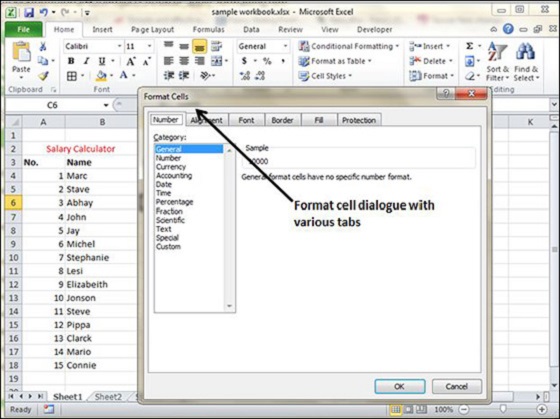
Alternative to Placing Background
- Number − You can set the Format of the cell depending on the cell content. Find tutorial on this at MS Excel - Setting Cell Type.
- Alignment − You can set the alignment of text on this tab. Find tutorial on this at MS Excel - Text Alignments.
- Font − You can set the Font of text on this tab.Find tutorial on this at MS Excel - Setting Fonts.
- Border − You can set border of cell with this tab.Find tutorial on this at MS Excel - Borders and Shades.
- Fill − You can set fill of cell with this tab. Find tutorial on this at MS Excel - Borders and Shades.
- Protection − You can set cell protection option with this tab.
No comments:
Post a Comment