Microsoft Excel - Formatting Cells
Part 31 - Rotate Cells in Excel
You can rotate the cell by any degree to change the orientation of the cell.
Rotating Cell from Home Tab
Click on the orientation in the Home tab. Choose options available like Angle CounterClockwise, Angle Clockwise, etc.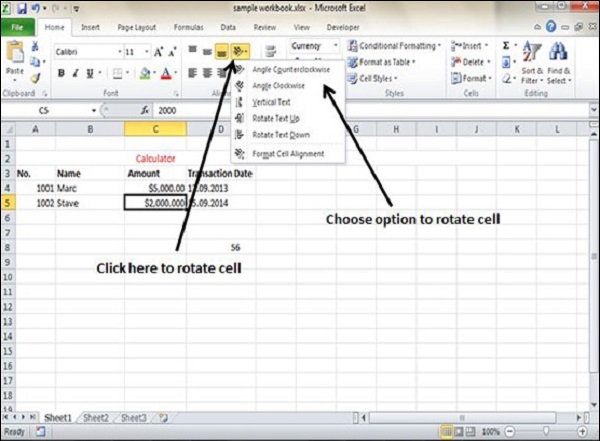
Rotating Cell from Formatting Cell
Right Click on the cell. Choose Format cells » Alignment » Set the degree for rotation.
bitlis
ReplyDeletesakarya
van
tunceli
ankara
X0GE
A44B4
ReplyDeleteDiyarbakır Evden Eve Nakliyat
Yalova Evden Eve Nakliyat
Kars Evden Eve Nakliyat
Silivri Cam Balkon
Bursa Evden Eve Nakliyat
4EDAA
ReplyDeleteBatman Lojistik
Bayburt Parça Eşya Taşıma
Çanakkale Şehirler Arası Nakliyat
Trabzon Şehir İçi Nakliyat
Erzurum Lojistik
Van Parça Eşya Taşıma
Batıkent Parke Ustası
Erzincan Şehir İçi Nakliyat
Keçiören Parke Ustası
78AF4
ReplyDeleteBurdur Lojistik
Ünye Oto Lastik
Bitexen Güvenilir mi
Rize Evden Eve Nakliyat
Balıkesir Lojistik
Ağrı Evden Eve Nakliyat
Çerkezköy Fayans Ustası
Okex Güvenilir mi
Muğla Şehirler Arası Nakliyat
F048C
ReplyDeleteKars Parça Eşya Taşıma
Çerkezköy Buzdolabı Tamircisi
Çerkezköy Koltuk Kaplama
Çankaya Fayans Ustası
Çerkezköy Çekici
Sakarya Şehirler Arası Nakliyat
Maraş Parça Eşya Taşıma
Sinop Şehir İçi Nakliyat
Niğde Evden Eve Nakliyat
03623
ReplyDeletekızlarla canlı sohbet
burdur canli goruntulu sohbet siteleri
van sesli mobil sohbet
karaman canlı sohbet odaları
görüntülü sohbet kızlarla
tokat sesli sohbet sesli chat
antalya mobil sohbet
urfa seslı sohbet sıtelerı
sesli sohbet
38A541C60F
ReplyDeleteshow
شركة عزل اسطح بالاحساء
ReplyDeleteEQ6iG4UiWB7epQC
شركة عزل اسطح بالقطيف
w6EojjK
شركة عزل اسطح بالدمام
8XhtMryaPyQS
شركة عزل اسطح بالجبيل
vc9YptqoZ92F69
BF90321AAE
ReplyDeletedüşmeyen takipçi
FE624198CC
ReplyDeletetwitter takipci al
D50B4BD7BA
ReplyDeleteinstagram organik takipçi arttirma
C53A5BD942
ReplyDeletemobil ödeme takipçi
Kafa Topu Elmas Kodu
Kafa Topu Elmas Kodu
Türkiye Posta Kodu
PK XD Elmas Kodu
Brawl Stars Elmas Kodu
Coin Kazan
MFF Kupon Kodu
Sıra Bulucu
5DEB15B01B
ReplyDeletetwitter düşmeyen takipçi
twitter beğeni satın al
telafili takipçi
ig takipçi
düşmeyen takipçi