Advanced Microsoft Excel
Part 12 - PivotTable Recommendations
Excel 2013 has a new feature Recommended PivotTables under the Insert tab. This command helps you to create PivotTables automatically.
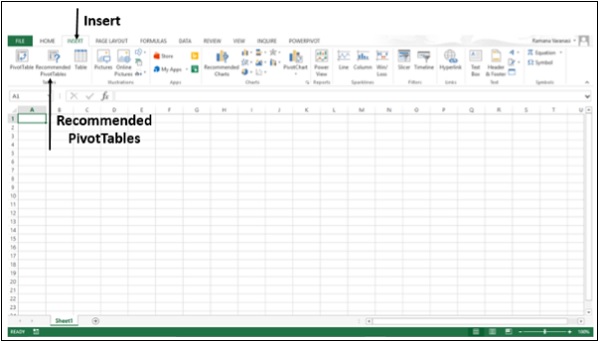
Step 1 − Your data should have column headers. If you have
data in the form of a table, the table should have Table Header. Make
sure of the Headers.
Step 2 − There should not be blank rows in the Data. Make sure No Rows are blank.
Step 3 − Click on the Table.
Step 4 − Click on Insert tab.
Step 5 − Click on Recommended PivotTables. The Recommended PivotTables dialog box appears.
Step 6 − Click on a PivotTable Layout that is recommended. A preview of that pivot table appears on the right–side.
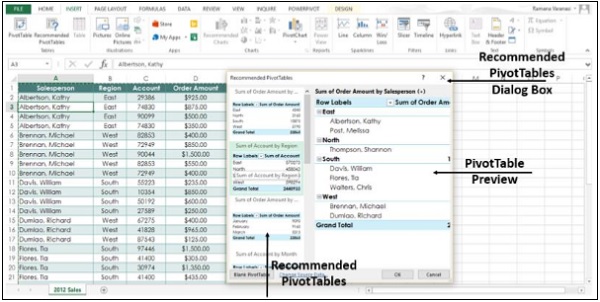
Step 7 − Double-click on the PivotTable that shows the data the way you want and Click OK. The PivotTable is created automatically for you on a new worksheet.
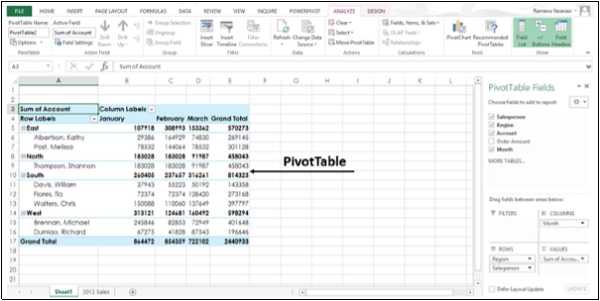
Create a PivotTable to analyze external data
Create a PivotTable by using an existing external data connection.
Step 1 − Click any cell in the Table.
Step 2 − Click on the Insert tab.
Step 3 − Click on the PivotTable button. A Create PivotTable dialog box appears.
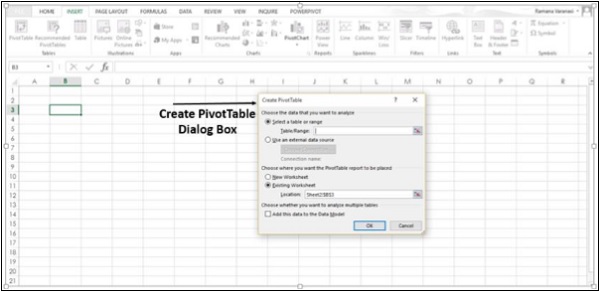
Step 4 − Click on the option Use an external data source. The button below that, ‘Choose Connection’ gets enabled.
Step 5 − Select the Choose Connection option. A window appears showing all the Existing Connections.
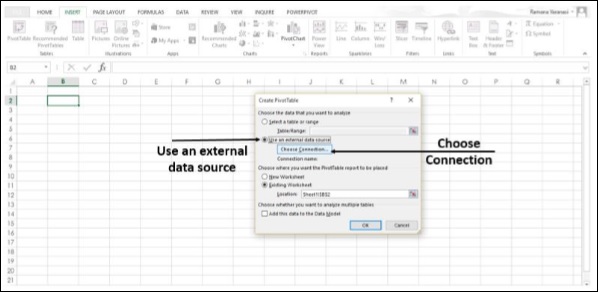
Step 6 − In the Show Box, select All Connections. All the available data connections can be used to obtain the data for analysis.
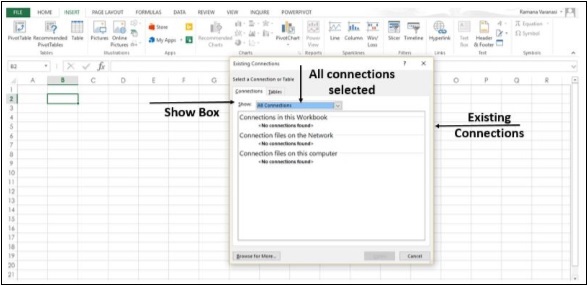
The option Connections in this Workbook option in the Show Box is to reuse or share an existing connection.
Connect to a new external data source
You can create a new external data connection to the SQL Server and import the data into Excel as a table or PivotTable.
Step 1 − Click on the Data tab.
Step 2 − Click on the From Other Sources button, in the Get External Data Group.
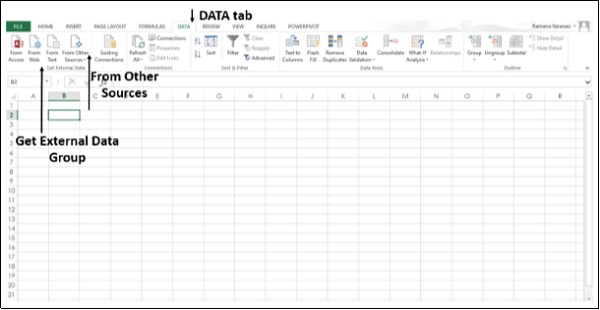
The options of External Data Sources appear as shown in the image below.

Step 3 − Click the option From SQL Server to create a connection to an SQL Server table.
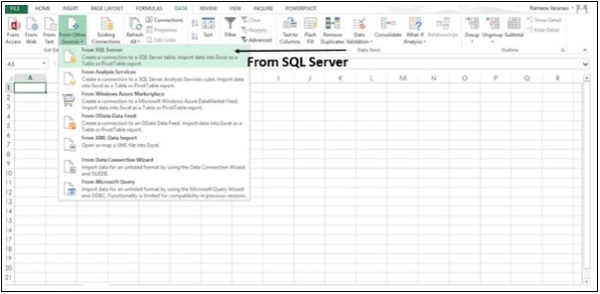
A Data Connection Wizard dialog box appears.
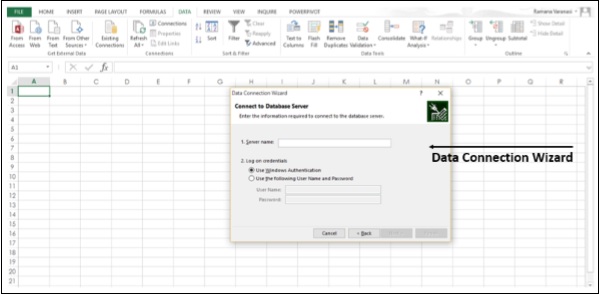
Step 4 − Establish the connection in three steps given below.
- Enter the database server and specify how you want to log on to the server.
- Enter the database, table, or query that contains the data you want.
- Enter the connection file you want to create.
Using the Field List option
In Excel 2013, it is possible to arrange the fields in a PivotTable.
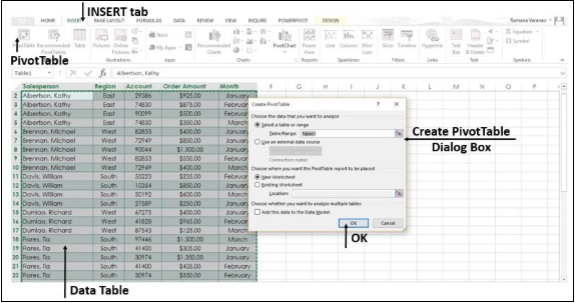
Step 1 − Select the data table.
Step 2 − Click the Insert Tab.
Step 3 − Click on the PivotTable button. The Create PivotTable dialog box opens.
Step 4 − Fill the data and then click OK. The PivotTable appears on a New Worksheet.
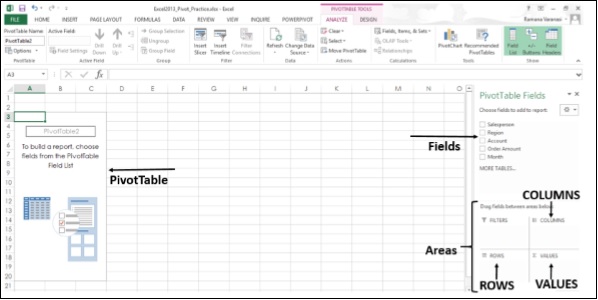
Step 5 − Choose the PivotTable Fields from the field list. The fields are added to the default areas.
The Default areas of the Field List are −
- Nonnumeric fields are added to the Rows area
- Numeric fields are added to the Values area, and
- Time hierarchies are added to the Columns area
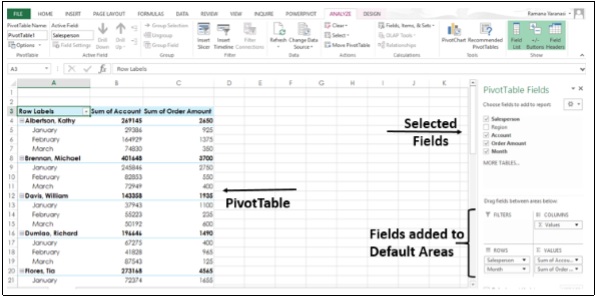
You can rearrange the fields in the PivotTable by dragging the fields in the areas.
Step 6 − Drag Region Field from Rows area to Filters area. The Filters area fields are shown as top-level report filters above the PivotTable.
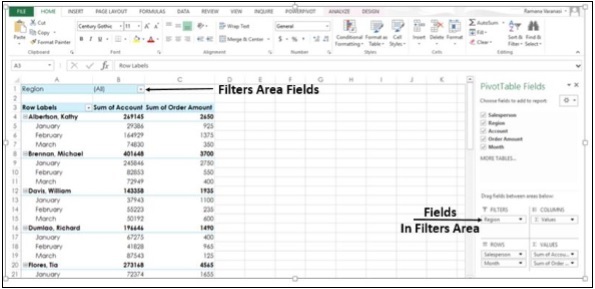
Step 7 − The Rows area fields are shown as Row Labels on the left side of the PivotTable.

The order in which the Fields are placed in the Rows area, defines the hierarchy of the Row Fields. Depending on the hierarchy of the fields, rows will be nested inside rows that are higher in position.
In the PivotTable above, Month Field Rows are nested inside Salesperson Field Rows. This is because in the Rows area, the field Salesperson appears first and the field Month appears next, defining the hierarchy.
Step 8 − Drag the field - Month to the first position in the Rows area. You have changed the hierarchy, putting Month in the highest position. Now, in the PivotTable, the field - Salesperson will nest under Month fields.
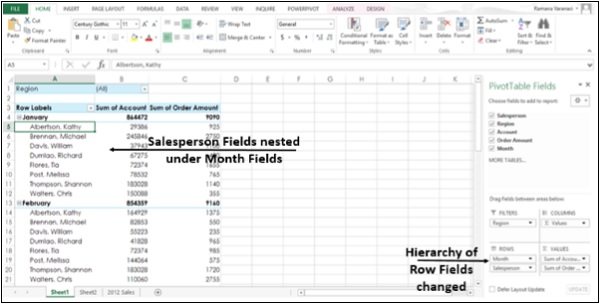
In a similar way, you can drag Fields in the Columns area also. The Columns area fields are shown as Column Labels at the top of the PivotTable.
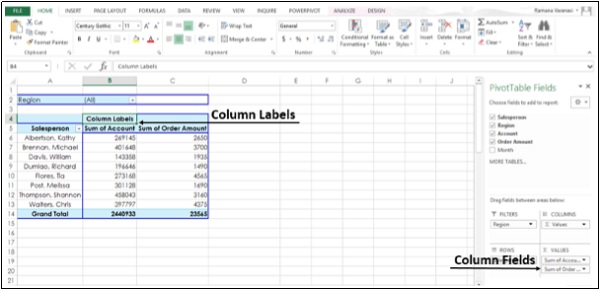
PivotTables based on Multiple Tables
In Excel 2013, it is possible to create a PivotTable from multiple tables. In this example, the table ‘Sales’ is on one worksheet and table - ‘Products’ is on another worksheet.
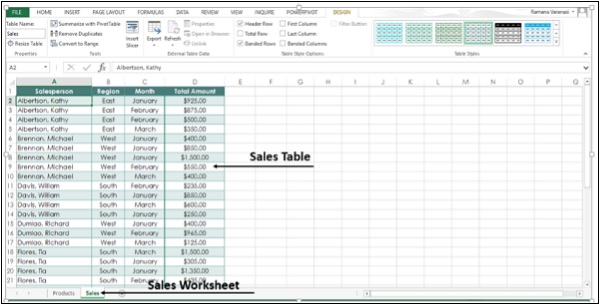
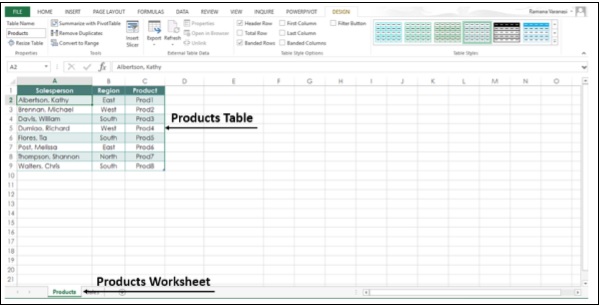
Step 1 − Select the Sales sheet from the worksheet tabs.
Step 2 − Click the Insert tab.
Step 3 − Click on the PivotTable button on the ribbon. The Create PivotTable dialog box,
Step 4 − Select the sales table.
Step 5 − Under “choose whether you want to analyze multiple tables”, Click Add this Data to the Data Model.
Step 6 − Click OK.
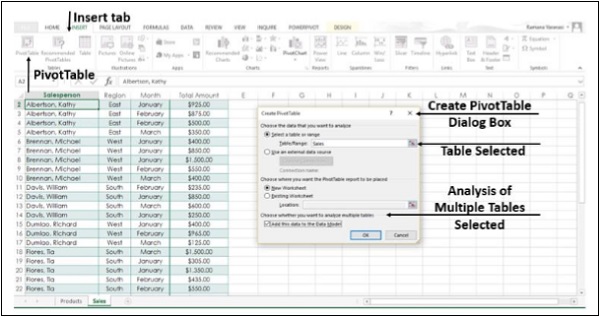
Under the PivotTable Fields, you will see the options, ACTIVE and ALL.
Step 7 − Click on ALL. You will see both the tables and the fields in both the tables.
Step 8 − Select the fields to add to the PivotTable. You will see a message, “Relationships between tables may be needed”.
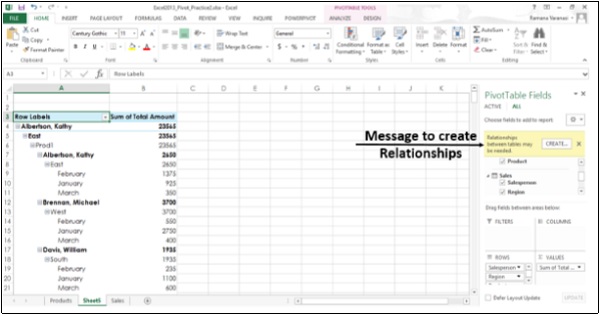
Step 9 − Click on the CREATE button. After a few steps for creation of Relationship, the selected fields from the two tables are added to the PivotTable.
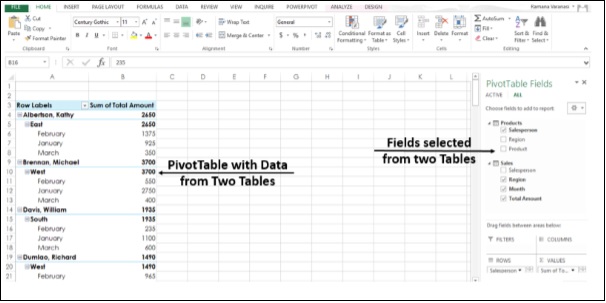
Thanks for sharing this table, it is really helpful.
ReplyDeleteAdvanced Excel Training | Excel Training in Chennai
Thanks for sharing the details! thanks for sharing information,nice article.
ReplyDeletei would like to more information from your side!
Excel Training In Hyderabad
Thank you very much for your helpful information.
ReplyDeleteAdvanced Excel Training in Chennai
I would like to greatly appreciate your interest in sharing the info with us. Continue with more recent updates.
ReplyDeleteSpoken English in Bangalore
Spoken English Course in Bangalore
Spoken English Institutes in Bangalore
English Coaching Classes in Bangalore
English Spoken Classes in Bangalore
English Training Institutes in Bangalore
Spoken English Class in Coimbatore
Spoken English Classes in Anna Nagar
Excellent info on latest technolgies. Looking for software courses?
ReplyDeleteHadoop Training in Chennai
Android Training in Chennai
Selenium Training in Chennai
Digital Marketing Course in Chennai
JAVA Training in Chennai
German Classes in chennai
DOT NET Training in Chennai
DOT NET Training Institute in Chennai
Excelent post, Softlogic provide the Best Software Job Training for bellow Courses. dot net training in chennai | angularjs training in chennai | asp.net training in chennai | linux training in chennai | iot training in chennai | android classes in chennai | Excel Training in Chennai
ReplyDeletebest hand blender in india
ReplyDelete123movies
ReplyDeleteonline earning whatsapp groups
ReplyDeleteI am inspired to read this blog. keep sharing more informaive blog.
ReplyDeleteData Science Course in Chennai
Data Science Courses in Bangalore
Data Science Course in coimbatore
Data Science Course in Hyderabad
Data Science Training in Bangalore
Best Data Science Courses in Bangalore
Data Science Institute in Bangalore
Data Science Training Institutes in Bangalore
AWS Training in Bangalore
DevOps Training in Bangalore
Can I just say what a comfort to find an individual who truly knows what they are talking about on the net. You actually realize how to bring an issue to light and make works it important. More people should check this out and understand this side of your story. I was surprised that you're not more popular because you certainly possess the gift.
ReplyDeleteIt’s hard to return through skilled people approximately this problem, however you look like you web site recognize what you’re talking about! Thanks
ReplyDelete"Thank you very much for sharing this .
ReplyDeleteDigital Marketing Training Course in Chennai | Digital Marketing Training Course in Anna Nagar | Digital Marketing Training Course in OMR | Digital Marketing Training Course in Porur | Digital Marketing Training Course in Tambaram | Digital Marketing Training Course in Velachery
"
Nice! you are sharing such helpful and easy to understandable blog. i have no words for say i just say thanks because it is helpful for me
ReplyDeleteDot Net Training in Chennai | Dot Net Training in anna nagar | Dot Net Training in omr | Dot Net Training in porur | Dot Net Training in tambaram | Dot Net Training in velachery
Great post. Home lifts India | Domestic lifts |Home lifts Malaysia |Home lifts | Vacuum lifts
ReplyDeleteGood text Write good content success. Thank you
ReplyDeletebetpark
mobil ödeme bahis
kralbet
bonus veren siteler
slot siteleri
tipobet
betmatik
kibris bahis siteleri
yalova
ReplyDeleteartvin
balıkesir
tuzla
kayseri
2DYİ
zonguldak
ReplyDeleteısparta
diyarbakır
ığdır
kıbrıs
ZZYK
Yalova
ReplyDeleteHatay
Muş
Bursa
Mersin
SUZKQH
Antep Lojistik
ReplyDeleteYalova Lojistik
Erzincan Lojistik
Tekirdağ Lojistik
Elazığ Lojistik
5K8Y7
rize evden eve nakliyat
ReplyDeletemuğla evden eve nakliyat
kırıkkale evden eve nakliyat
mardin evden eve nakliyat
istanbul evden eve nakliyat
1C80
muş evden eve nakliyat
ReplyDeleteçanakkale evden eve nakliyat
uşak evden eve nakliyat
ardahan evden eve nakliyat
eskişehir evden eve nakliyat
17T3D
urfa evden eve nakliyat
ReplyDeletemalatya evden eve nakliyat
burdur evden eve nakliyat
kırıkkale evden eve nakliyat
kars evden eve nakliyat
8LCBT
excellent post, very informative. Microsoft Azure Training In Pune>
ReplyDelete61C18
ReplyDeleteDenizli Parça Eşya Taşıma
Balıkesir Parça Eşya Taşıma
Hakkari Parça Eşya Taşıma
Ordu Lojistik
Diyarbakır Evden Eve Nakliyat
75B01
ReplyDeleteAdana Şehirler Arası Nakliyat
Sakarya Şehirler Arası Nakliyat
Hatay Parça Eşya Taşıma
Kütahya Şehirler Arası Nakliyat
Gölbaşı Parke Ustası
Btcturk Güvenilir mi
Nevşehir Şehirler Arası Nakliyat
Van Şehirler Arası Nakliyat
Çankaya Parke Ustası
A284B
ReplyDeleteKilis Şehirler Arası Nakliyat
Kars Evden Eve Nakliyat
Afyon Parça Eşya Taşıma
Samsun Parça Eşya Taşıma
Ünye Oto Elektrik
Balıkesir Parça Eşya Taşıma
Kırklareli Evden Eve Nakliyat
Diyarbakır Lojistik
Bursa Lojistik
E5366
ReplyDeleteÇerkezköy Çilingir
Isparta Şehirler Arası Nakliyat
Iğdır Şehirler Arası Nakliyat
Bitmex Güvenilir mi
Ağrı Parça Eşya Taşıma
İstanbul Şehir İçi Nakliyat
Ünye Asma Tavan
Gümüşhane Lojistik
Maraş Evden Eve Nakliyat
02524
ReplyDeleteBalıkesir Parça Eşya Taşıma
Muş Lojistik
Denizli Şehir İçi Nakliyat
Iğdır Parça Eşya Taşıma
Samsun Şehirler Arası Nakliyat
Bolu Lojistik
Giresun Lojistik
Giresun Şehirler Arası Nakliyat
Muğla Şehirler Arası Nakliyat
We appreciate your excellent blog and the extremely helpful information it provides. Please continue on this path; I look forward to your updates.
ReplyDeleteBest Colleges in Hyderabad For BBA
Best wishes! | Welcome to our successful team! · We consider ourselves fortunate to have you as a member of our team because you truly fit the bill.
ReplyDeleteBest Colleges in Hyderabad For BBA
Excel advanced is a great find.Excel is a true technological innovator.I swear, advanced Excel will take the globe by storm.Best Colleges For BBA In Hyderabad
ReplyDeleteB281D
ReplyDeleteCoin Madenciliği Siteleri
Coin Nasıl Çıkarılır
Binance Para Kazanma
Binance Neden Tercih Edilir
Kripto Para Nedir
Kripto Para Madenciliği Siteleri
Bitcoin Madenciliği Siteleri
Bitcoin Oynama
Bitcoin Para Kazanma
9DCF8
ReplyDeletebinance referans kodu
resimli magnet
binance referans kodu
binance referans kodu
binance referans kodu
254B3
ReplyDeleteresimli magnet
resimli magnet
referans kimliği nedir
binance referans kodu
referans kimliği nedir
resimli magnet
binance referans kodu
binance referans kodu
binance referans kodu
A8C2A
ReplyDelete4g proxy
bybit
kizlarla canli sohbet
kripto para nasıl alınır
mobil proxy 4g
mexc
binance 100 dolar
bitexen
bitcoin ne zaman çıktı
F0D68
ReplyDeletereferans kodu
kantaron sabunu
eşek sütü sabunu
lavanta sabunu
yulaf bal sabunu
kayısı sabunu
güvenilir kripto para siteleri
paribu
rastgele canlı sohbet
E076E
ReplyDeleteen güvenilir kripto borsası
kraken
kripto para kanalları telegram
telegram türk kripto kanalları
bitget
paribu
canlı sohbet ücretsiz
poloniex
binance 100 dolar
DBB20
ReplyDeletekripto para haram mı
kripto kanalları telegram
probit
cointiger
bitcoin nasıl üretilir
kripto telegram grupları
bybit
probit
paribu
glassagram
ReplyDeleteallsmo
instagram gizli hesap görme
revelio
bestwhozi
XD3EG
dfgbfdbgdfbngfhnfgh
ReplyDeleteشركة تسليك مجاري بالجبيل
yjyrjghjghfjkghjk
ReplyDeleteشركة تسليك مجاري بالجبيل
gbn hbgvnmjh
ReplyDeleteشركة تسليك مجاري
شركة تسليك مجاري بالخبر DFg1erwsF2
ReplyDeleteصيانة افران جدة n1fdA60z9d
ReplyDeleteشركة عزل اسطح بالجبيل sCE4ePVl0z
ReplyDeleteشركة مكافحة الفئران بالاحساء YIQd9LuI1u
ReplyDeleteشركة مكافحة الحمام بالاحساء 0qMIjm3JKr
ReplyDelete<a href="https://etaleya.com/%d8%b4%d8%b1%d9%83%d8%a9-%d9%85%d9%83%d8%a7%d9%81%d8%ad%d8%a9-%d8%ad%d8%b4%d
ReplyDeleteنفخ المجاري بالاحساء SuYMUzdUoB
ReplyDeleteشركة عزل اسطح بالقطيف vH07YELaks
ReplyDeleteشركة مكافحة بق الفراش بالاحساء 8reX51FuCq
ReplyDelete27D83CAC15
ReplyDeletetakipçi satın al
69B64C6B0B
ReplyDeletetakipçi fiyat
Google Yorum Satın Al
Whiteout Survival Hediye Kodu
Total Football Hediye Kodu
Dragon City Elmas Kodu
Total Football Hediye Kodu
Tinder Promosyon Kodu
Referans Kimliği Nedir
Stumble Guys Elmas Kodu
شركة تنظيف بالقطيف 9Vu3D1pT1U
ReplyDeleteشركة تنظيف مجالس بالخبر kMXzuzWA4Z
ReplyDelete7E0C88ECF5
ReplyDeletebayan takipçi instagram
tiktok beğeni satın al
tiktok takipçi
düşmeyen takipçi
aktif takipçi
عزل اسطح القصيم
ReplyDeleteBpbbn3l6HE
شركة عزل خزانات بالزلفي
ReplyDeleteYiiD9pGc8e