Microsoft Excel - Formatting Cells
Part 35 - Borders and Shades in Excel
Apply Borders
MS Excel enables you to apply borders to the cells. For applying border, select the range of cells Right Click » Format cells » Border Tab » Select the Border Style.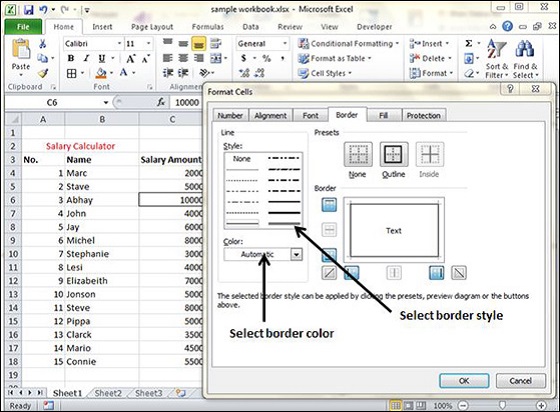
Then you can apply border by Home Tab » Font group » Apply Borders.
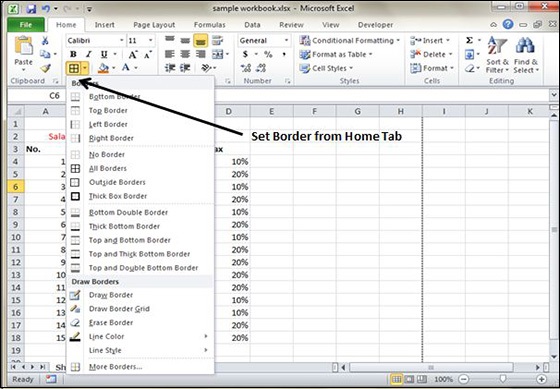
Apply Shading
You can add shading to the cell from the Home tab » Font Group » Select the Color.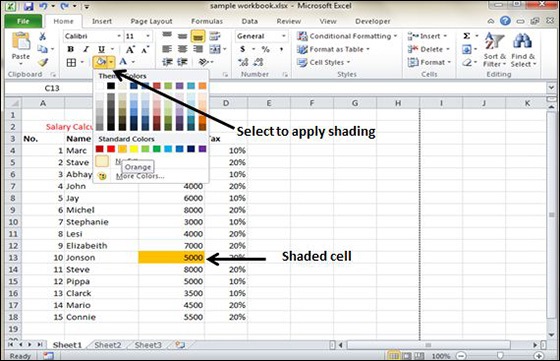
No comments:
Post a Comment