Microsoft Powerpoint - Editing Presentation
Part 29 - Content Translation in Powerpoint
One of the newer features in PowerPoint is the content translations.
This feature allows you to select content and have them translated into a
different language. Here are the steps to translate content in
PowerPoint.
Step (1): Select the text to be translated and click on Translate - Translate Selected Text under the Language section of Review ribbon.
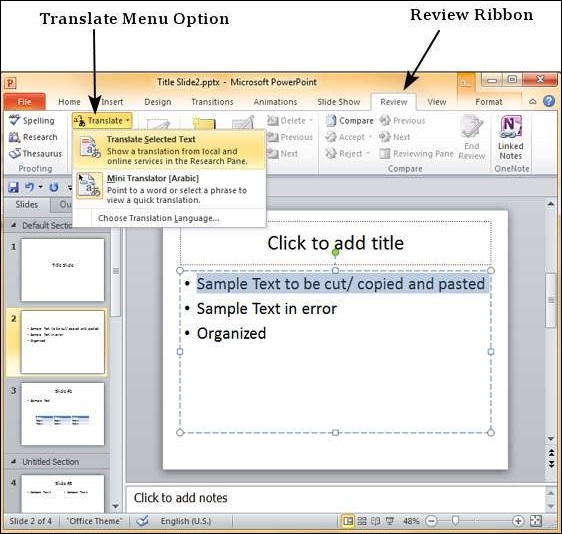
Step (2): In the research sidebar the "From" language is set to default language settings for the content. The "To" language is set to the alphabetically first language supported by PowerPoint.
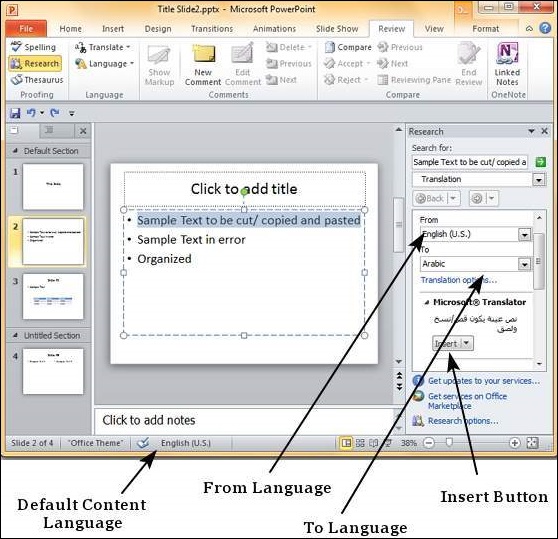
Step (3): From the "To" language drop down select the language you want the selected text translated into. Click on Insert to replace the selected text from default language to the new translated text.
Step (4): Notice that if you replace text using translation, the default language for the replaced text is also changed automatically.
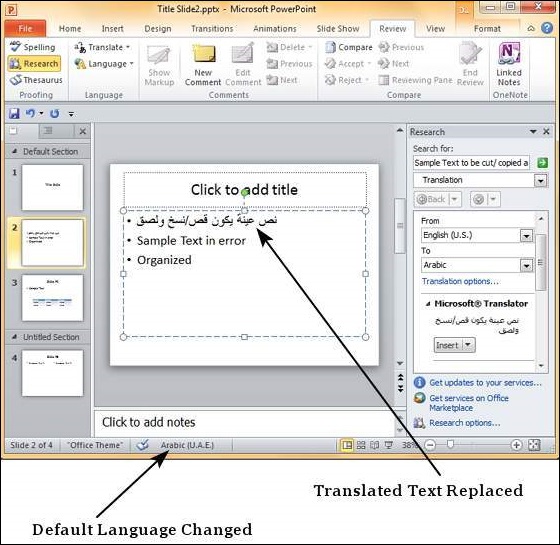
No comments:
Post a Comment