Microsoft Powerpoint - Powerpoint Basics
Part 14 - Sidebars in Powerpoint
PowerPoint slides have a left hand side bar which offers two
invaluable views. These views are great to review the slides and edit
them. The side bar is available in the Normal view and by default is set
to the Slides tab.
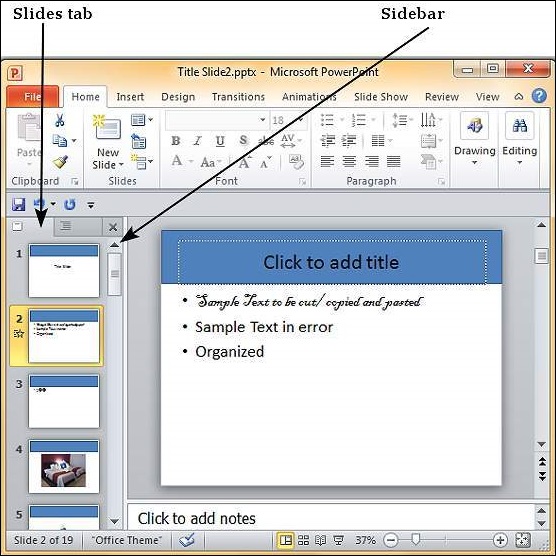
Slides Tab
This tab shows all the slides stacked vertically in a sequential
manner. You can select individual slides from this tab and also perform
some tasks like changing slide layouts, reordering slides, inserting new
slides, deleting slides, etc. Although you cannot edit the slide
contents from this tab, you can select the slide and make edits from the
slide displayed to the right.
Outline Tab
This is the tab right next to the Slides tab and as the name suggests
this provides the outline for the slide. This section just displays all
the textual content from every slide - this can be very useful if there
are too many non-text content in the slide and reviewing just the
written part gets difficult. Unlike the slides tab, you can edit the
text from this section.
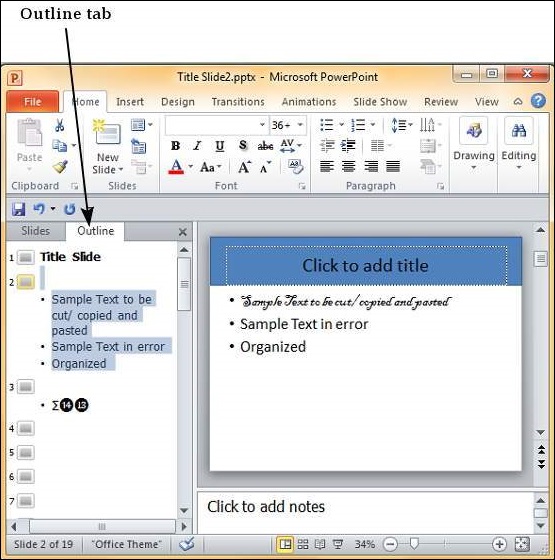
If you need greater viewing space you can close the sidebar by click on the X on the top right of this bar.
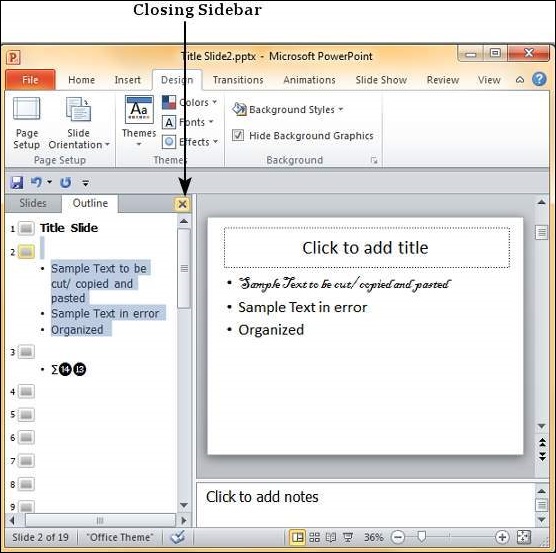
To recover the sidebar, just click on the Normal view icon again.
No comments:
Post a Comment