Working with Tables
Part 45 - Split a Table Cells in WordPrevious chapter taught us how to divide a table into multiple tables. Sometime you will need to split a table cell into two or more sub-cells. Microsoft Word allows splitting a cell into multiple cells. This chapter will teach you how to split a cell into multiple smaller sub-cells.
Split a Cell:
Following are the simple steps to split a cell into two sub-cells of a table available in word document.Step (1): Bring your mouse pointer position inside a cell that you want to divide into multiple cells.
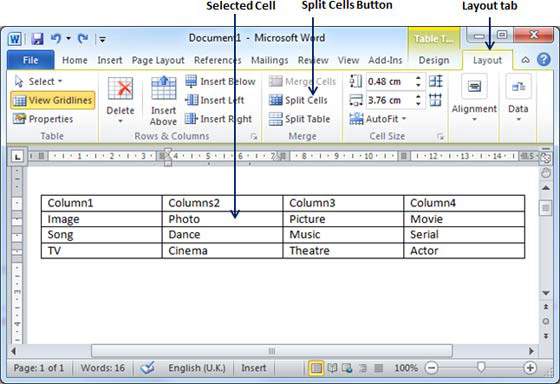
Step (2): Now click the Layout tab and then click Split Cells Button which will display a dialog box asking for number of rows and columns to be created from the selected cell.
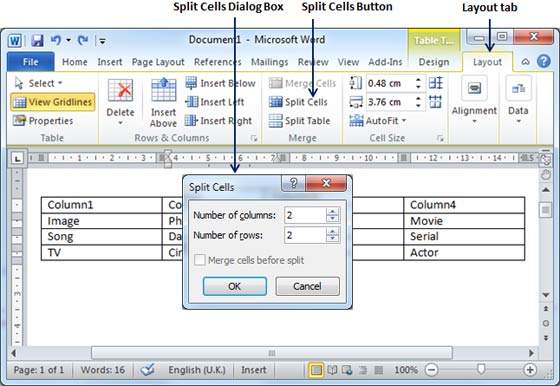
Step (3): Select the desired number of rows and columns which you would like to have in resultant cell and finally click OK button to apply the result.

You can divide a cell into multiple cells either row-wise or column-wise or both.
No comments:
Post a Comment