Microsoft Powerpoint - Working with Multimedia
Part 57 - Adding Audio & Video
PowerPoint supports multimedia in the slides. You can add audio or
video clips to the slides which can be played during the presentation.
Given below are the steps to adding audio or video file to the slides.
Step (1): Go to the Media group under the Insert ribbon
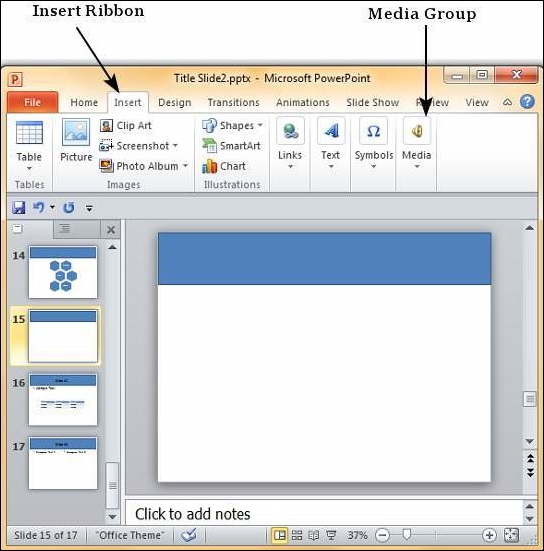
Step (2): To insert video file select Video as media type and Video from File to insert a video from your computer or hard drive
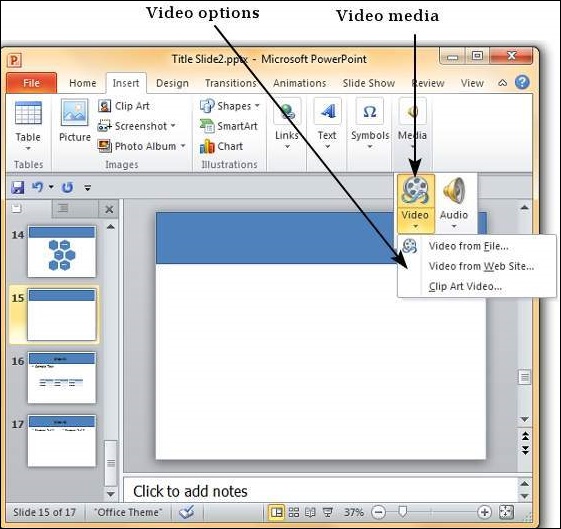
Step (3): In the Insert Video dialog, browse for a video file and click Insert
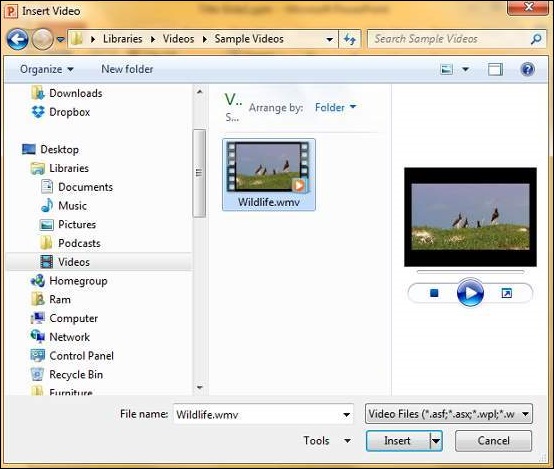
Step (4): Video file is added to the slide
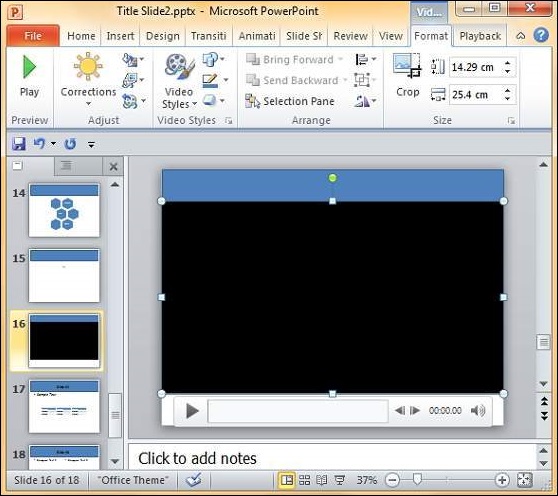
Step (5): To insert audio file select Audio as media type and Audio from File to insert an Audio from your computer or hard drive

Step (6): In the Insert Audio dialog, browse for an audio file and click Insert
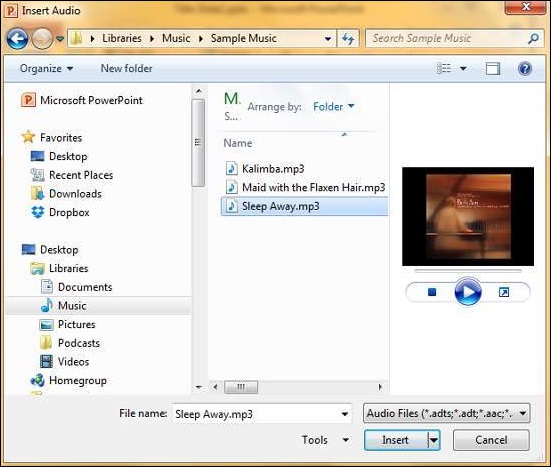
Step (7): Audio file is added to the slide
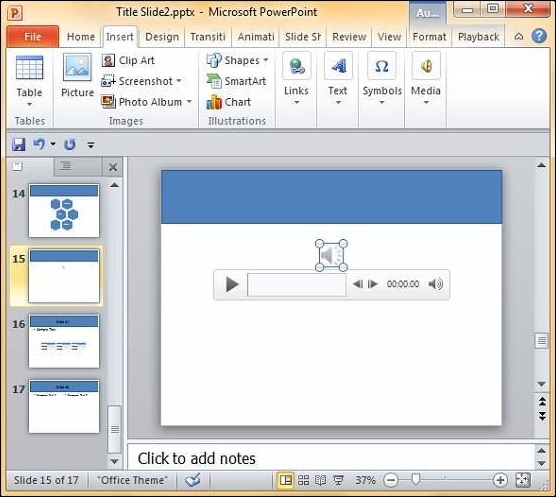
No comments:
Post a Comment