Microsoft Excel - Excel Basics
Part 12 - Close Workbook in Excel
Close Workbook
Here are the steps to close a workbook.Step 1 − Click the Close Button as shown below.

You'll see a confirmation message to save the workbook.
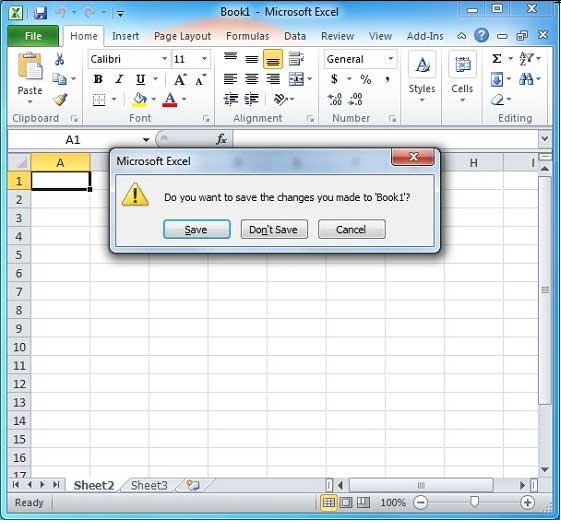
Step 2 − Press the Save Button to save the workbook as we did in MS Excel - Save Workbook chapter.
Now your worksheet will get closed.
Really need this article ... very effective and useful for me
ReplyDelete