Microsoft Powerpoint - Formatting Presentation
Part 34 - Font Management in Powerpoint
One of the key elements of any good presentation is the text, hence managing the fonts in PowerPoint is vital to designing an impressive slide show. PowerPoint offers extensive font management features to cover various aspects of fonts. The font management can be accessed from the Home ribbon in the Font group.
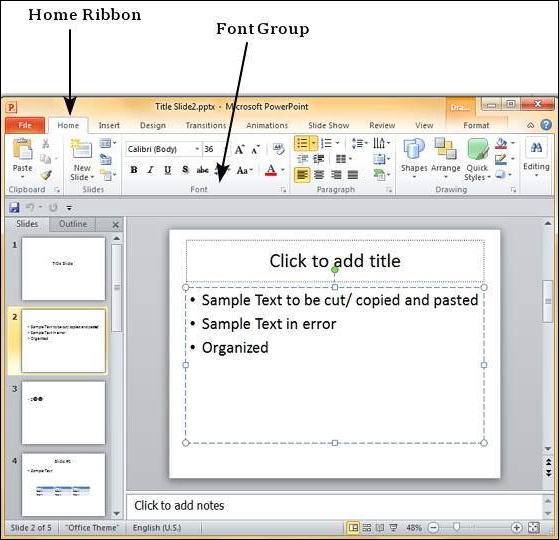
You can also access font management features by selecting a text box, right clicking and selecting Font.
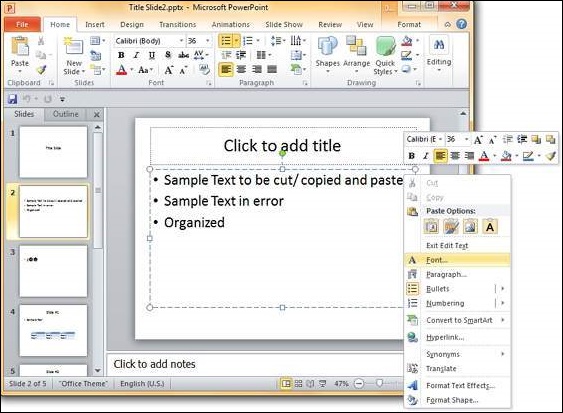
This opens up the Font dialog which contains all the font management features available under the font section in Home ribbon.
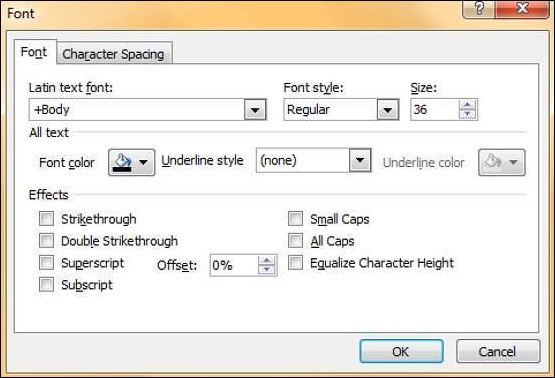
The table below describes various font management features available in PowerPoint.
| Features | Description |
|---|---|
| Font Type | Defines the font type like Arial, Verdana, etc. |
| Font Size | Defines the font size. Besides, there are icons to increase and decrease font size in steps in the Font group. |
| Font Style | Defines font styles like Regular, Bold, Italics or underlined. |
| Font Color | Specifies the font color. |
| Font Effects | Defines effects like shadow, strikethrough, subscript, superscript, etc. |
| Character Spacing | Specifies character spacing like loose, tight, normal, etc. |
No comments:
Post a Comment