Microsoft Excel - Editing Worksheet
Part 18 - Move Data in Excel
Let us see how we can Move Data with MS Excel.
Step 1 − Select the data you want to Move. Right Click and Select the cut option.
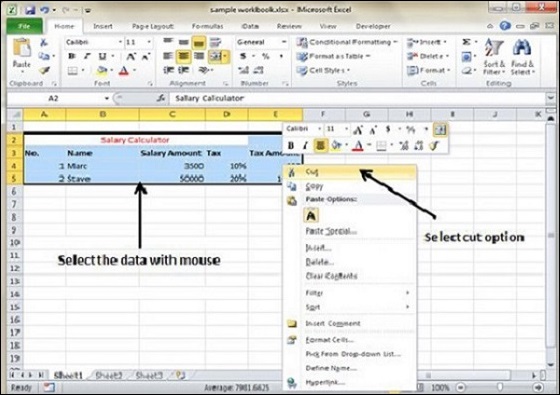
Step 2 − Select the first cell where you want to move the data. Right click on it and paste the data. You can see the data is moved now.
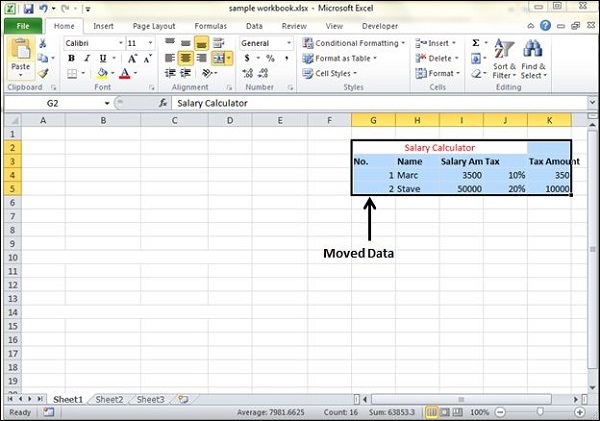
No comments:
Post a Comment