Microsoft Powerpoint - Sharing Presentation
Part 69 - Setting Document Password
Sometimes it is important to protect the presentation and ensure
unauthorised audience does not get to view the slides. PowerPoint offers
users the ability to protect the presentations.
Given below are the steps to password protect the presentation
Step (1): Go to the Backstage view under the File tab
Step (2): On the Info section, click on the Permissions drop down
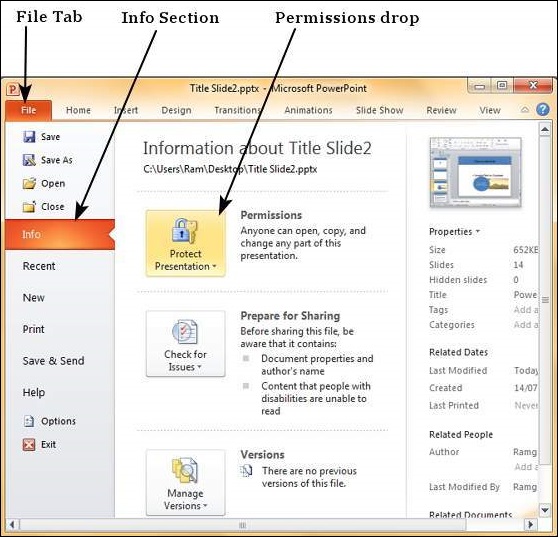
Step (3): Select "Encrypt with Password" to enable password protection
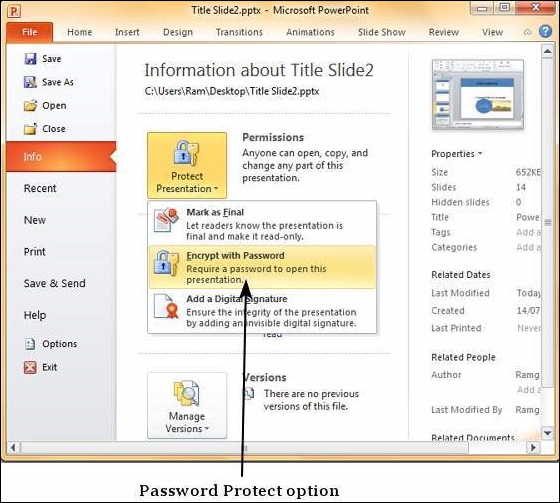
Step (4): Enter the password in the Encrypt Document dialog
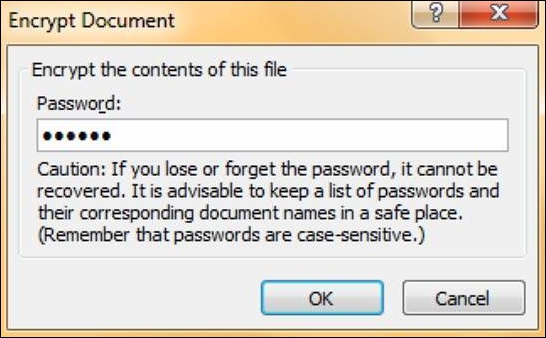
Step (5): Re-enter the password in the Confirm Password dialog
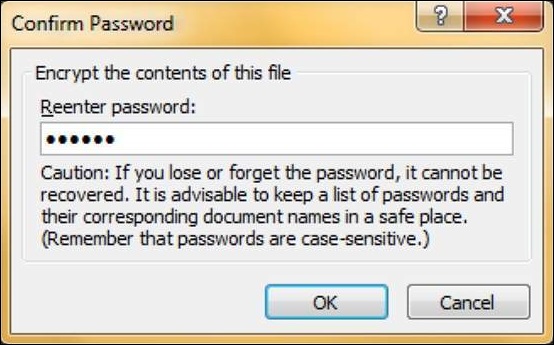
Step (6): Presentation is now password protected.
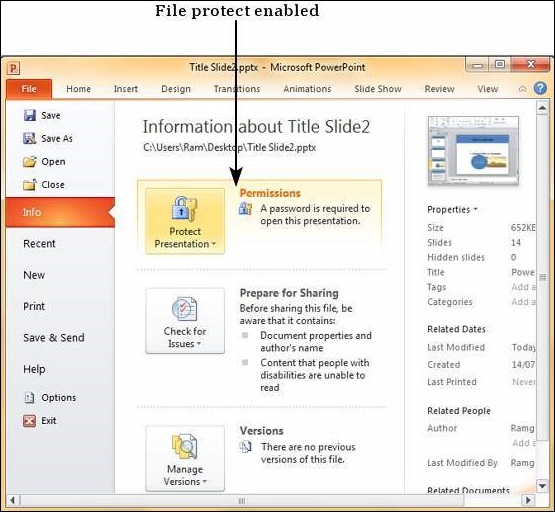
Step (7): Readers would have to enter the password in the Password dialog to open the file.
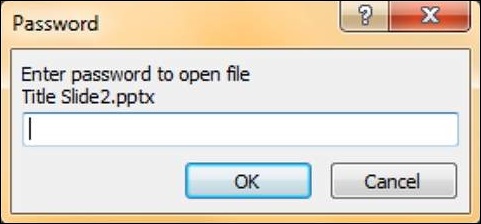
Step (8): To unprotect the file, follow the steps up to Step (3) and delete the password in the Encrypt Document dialog
No comments:
Post a Comment