Microsoft Powerpoint - Formatting Presentation
Part 36 - Text Decoration in Powerpoint
Being an aesthetic program, PowerPoint offers many text decoration features. These features can be access from the Home ribbon under the Font group.
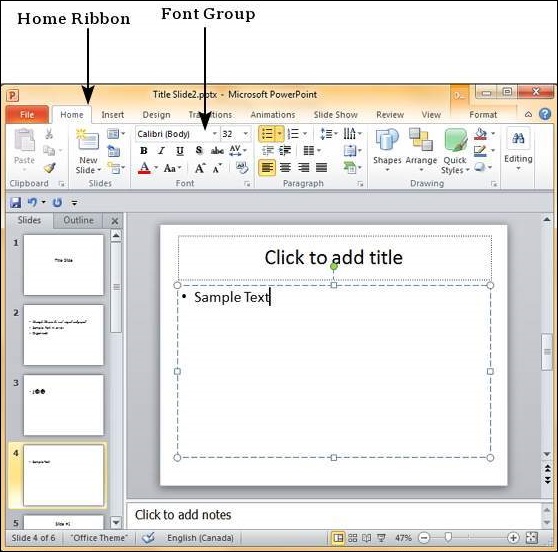
Given below are the various font decoration features and their functions in PowerPoint.
| Icon | Description |
|---|---|
 | Makes the font face bold |
 | Makes the font face italics (slanted font) |
 | Underlines the font face |
 | Adds shadow to the font face |
 | Strikes through the font face |
 | Adjusts the character spacing for the font. Predefined settings are very tight, tight, normal, loose and very loose. There is a user defined spacing setting available too. |
Besides these there are some other font decoration features that can be accessed from the Font dialog. To open the Font dialog, right click on the selected text and select Font.
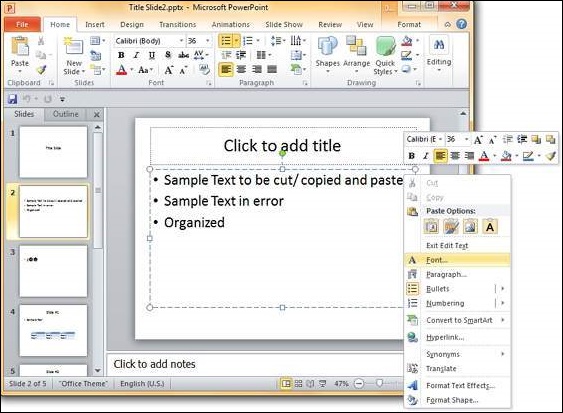
The table below describes the additional text decoration features in the Font dialog.
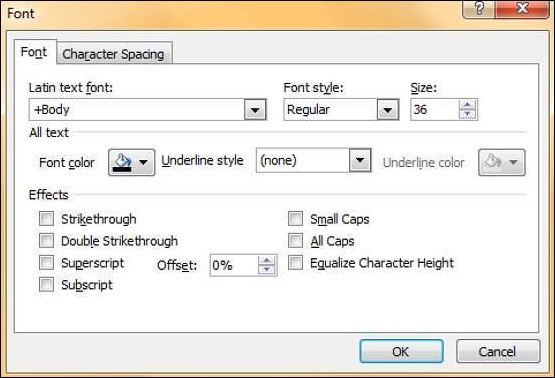
| Icon | Description |
|---|---|
| Double Strikethrough | Adds two strike lines over the text |
| Superscript | Raises the text above the normal text. For example the use of "nd" in 2nd |
| Subscript | Shrinks the below the normal text. For example the '2' in H2O the chemical formula of water |
| Small Caps | Changes the entire text to small caps |
| All Caps | Changes the entire text to capital letters |
| Equalize Character height | Adjusts the characters so that all are of the same height regardless of the caps setting |
No comments:
Post a Comment