Microsoft Powerpoint - Formatting Presentation
Part 37 - Change Text Case in Powerpoint
This section will discuss the steps to change the text case.
Step (1): Select the text whose case you want to change
Step (2): Go to the Font group under Home ribbon
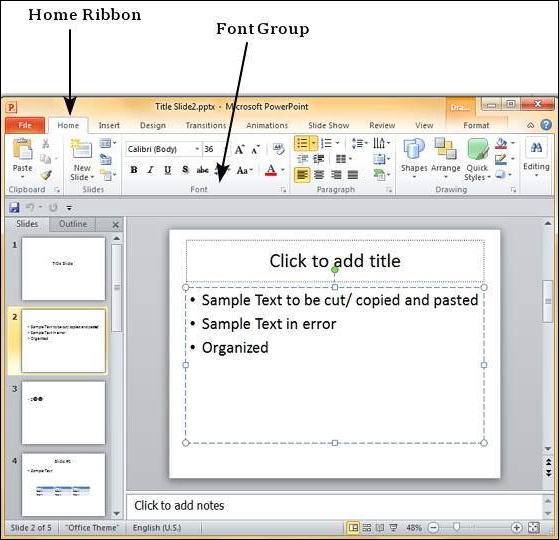
Step (3): From the Change Case drop down, select the case you want to use for your text
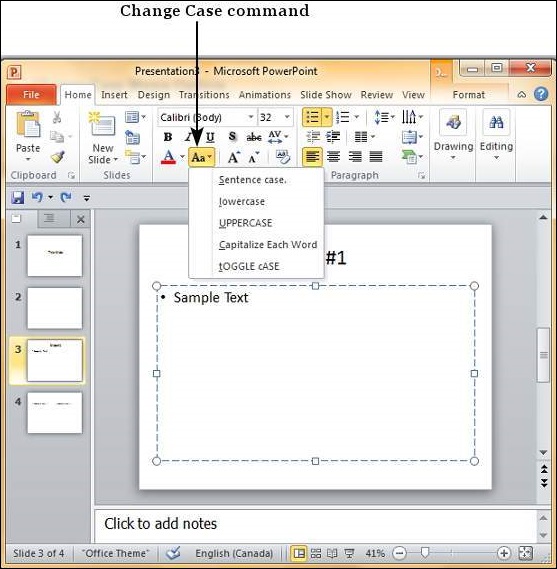
Step (4): Click on your choice to change case for the selected text
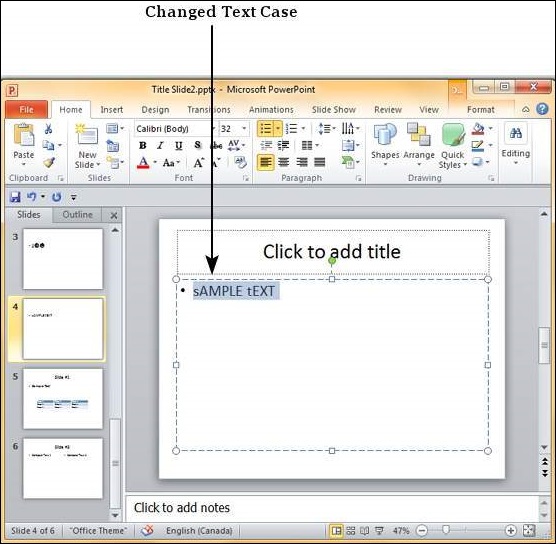
No comments:
Post a Comment