Microsoft Excel - Excel Basics
Part 10 - Hiding Worksheet in Excel
Here is the step to hide a worksheet.
Step − Right Click the Sheet Name and select the Hide option. Sheet will get hidden.
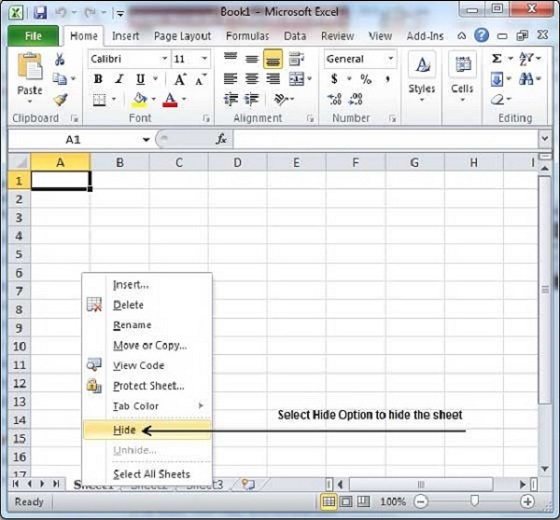
Unhiding Worksheet
Here are the steps to unhide a worksheet.Step 1 − Right Click on any Sheet Name and select the Unhide... option.
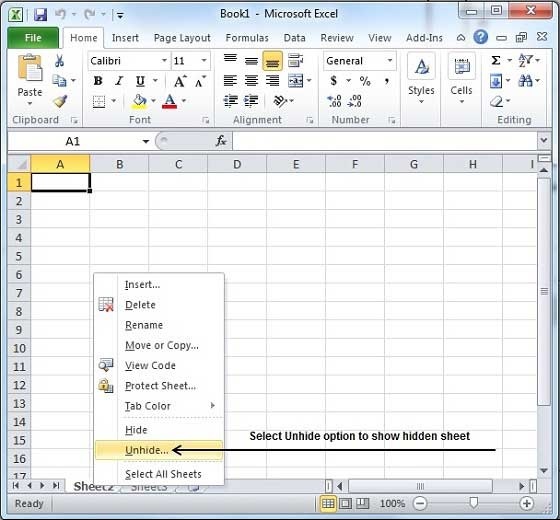
Step 2 − Select Sheet Name to unhide in Unhide dialog to unhide the sheet.
Press the Ok Button.
Now you will have your hidden sheet back.
No comments:
Post a Comment